Sad Girl Chronicles: Tail Light
First place!? THANK YOU! And thank you Pippa for playing it! AND FOR EUPHORIA PLAYING IT A BIT AND DOING VOICES >/////< I hope to see a full play through!
READ THIS FIRST BEFORE PLAYING
Can be played in browser or downloaded for windows. (scroll to the bottom of page)
Browser Advice:
- Firefox runs this game the best.
- Turn on Hardware Acceleration/Performance in browser settings
- Avoid using Safari (it doesn't like loading sound).
- Use fullscreen mode if it zooms in when running.
- To avoid a windowed look, press f3 to expand the game screen to fill in the whole window with vertical black letterboxes on either side of the game screen
--------------------
GAMEPLAY INFO
All Saya wanted was an umbrella for the unexpected storm. But after waking up from a nasty fall, she finds herself trapped. With a little flame on her girth of a tail, can you help the little dragon escape the warehouse?
A simple walk around a dark mazy area with simple puzzles. Think like Mogeko Castle, Mad Father etc. (just not as gruesome)
Submission for the Unofficial PhaseJam #6: Spoopy Halloween! This is my 3rd game. And my first attempt at a spooky/horror type game too!
CONTROLS
Arrow Keys=Move, Menu cursor
Z/SPACE/LMB = Action Button
ESC/X/RMB = Cancel, Close, Open Menu
You can also customize your keyboard/game controller for this game in the options menu. Or just click with your mouse to move the character around.
Saya Face Icons, Title Screen & Thumbnail done by Kairo. https://www.pixiv.net/en/users/100568765/artworks
Other character assets were made with MV's character generator by me. (It's a pretty damn good character creator!)
=============
TUTORIAL
Whether you're new to RPGMaker games or a veteran, let me clear the air about what's interactive so you're not clicking/mashing on EVERYTHING to see if it works.

Doors are interactive by being in front of them and pressing the action key
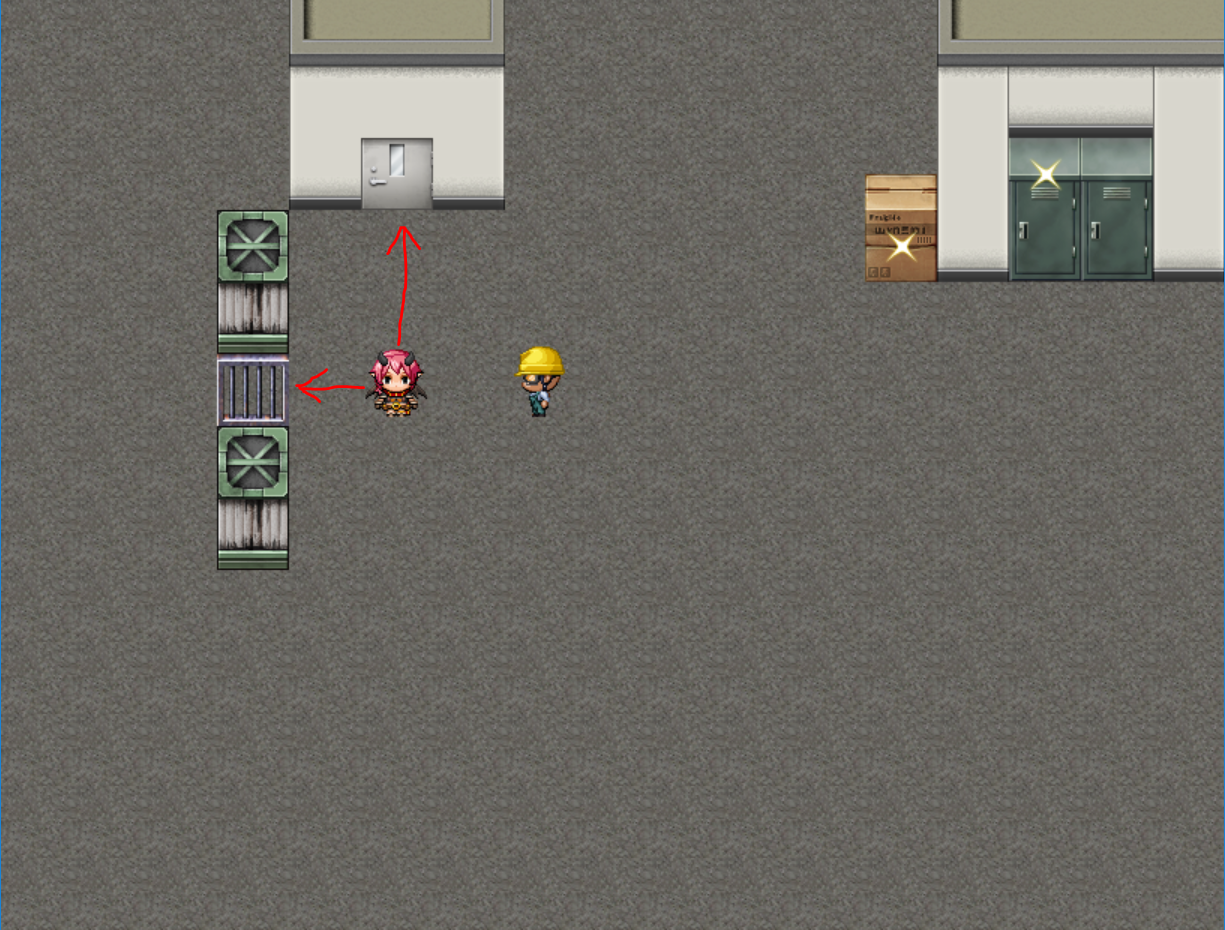
NPCs while playing are all interactive. Just stand near them and press the action key.
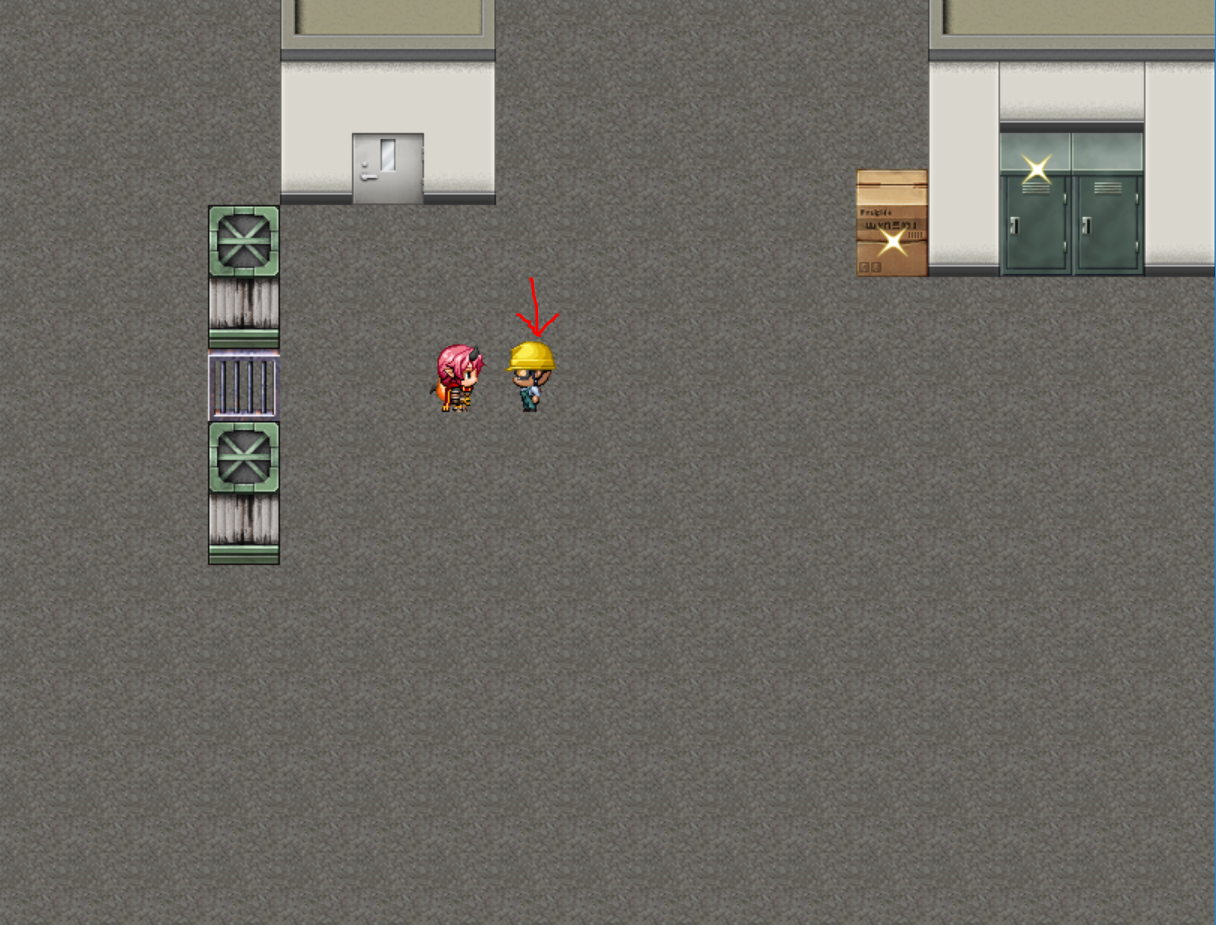
Only objects with the twinkling star are interactive. If the star is far from reach, you activate it by being near as possible. Standing in front of the locker and pressing the action key (or clicking on the tile below the star) will trigger it.
This locker crossed out is just for decoration.

Okay! I hope that clears things up!
Download
Install instructions
After downloading, just click on the colorful icon marked "game" and it shall play.
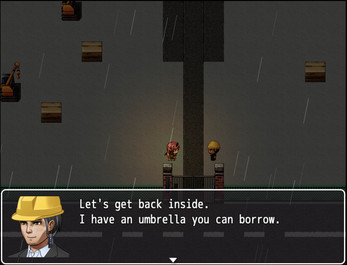
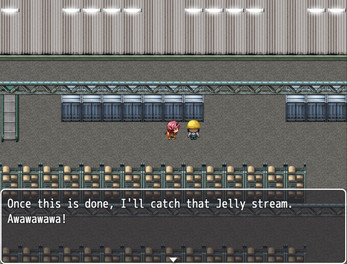



Comments
Log in with itch.io to leave a comment.
The premise is cool, but I feel like it could have really benefited from some form of adversary (some form of challenge, a monster to hide from or defeat, etc.)
As it is it's a lot of walking back and forth.
Agreed and the map is a little too dark at times.